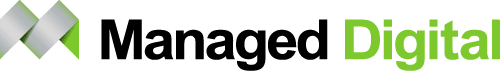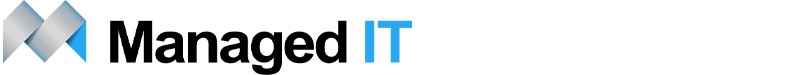Try using Microsoft Sharepoint and Microsoft Teams (Microsoft 365).
Many organisations talk about using Sharepoint, but aren't sure where to start and only use Teams for online meetings and chat.
Here are some practical tips that can help transform your business in the 7 key business areas using these great business tools.
- Finance
- Monitor cashflow and other Financial KPIs by displaying PowerBI reports as a tab in 'The Finance Team Cashflow' channel of Teams
- Operations
- Document your processes using Visio online and make them available to the business using a Sharepoint document library that has version control and content approval, preventing unauthorised editing.
- Use a Microsoft Form to collect business process feedback and improvement suggestions
- Make these available all available in Teams
- Marketing
- Add Hootsuite, Mailchimp and your other marketing platforms as websites in Teams to make them quickly and easily accessible
- Sales
- Add the Dynamics 365 or SalesForce app to the app bar or as a tab in the 'Sales' Team to allow quick and easy access
- HR
- Create a staff portal using Sharepoint online that provides links to important policies, processes and training materials, has the latest business news, a knowledgebase, staff directory and more.
- Add this as a webpage in the all business team in Teams
- Services
- Manage projects using agile methodologies and Azure DevOps. Projects don't have to be technology or code based and agile means you are able to respond to changing business needs and derive benefits as you go, rather than waiting until the end and having a solution that is no longer fit for purpose. DevOps has a Teams app that can be added as a tab to the Operations Team.
- Management
- Use Onenote for meeting minutes and Planner for tracking team meeting tasks
- Add these to the Management Team in Teams
- Also add Shifts so you know where your people are WFH, on site, on leave, unavailable
Ask us how we can help your team effectively collaborate with Microsoft Sharepoint and Microsoft Teams.